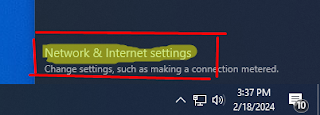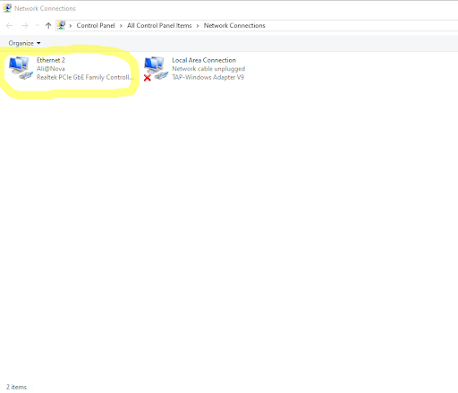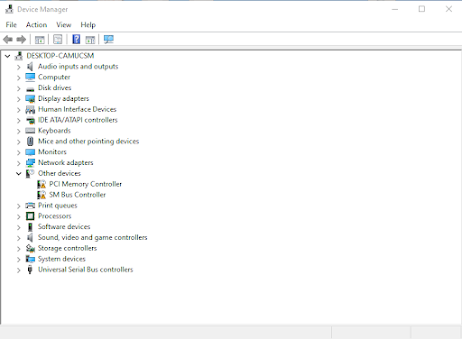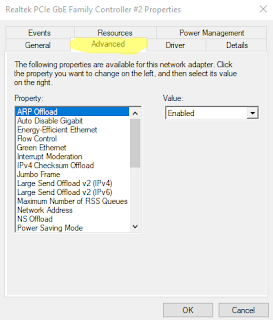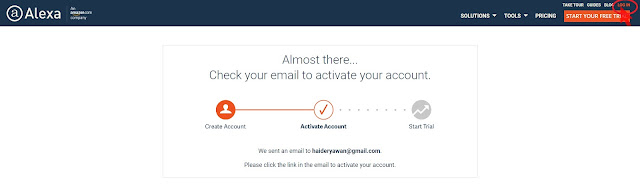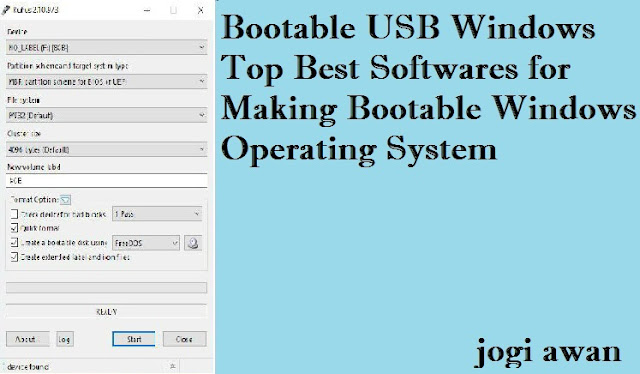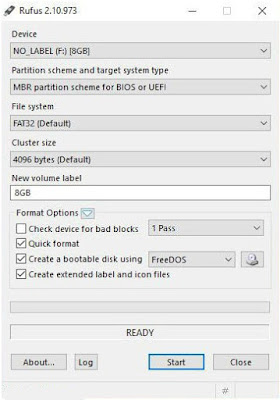How to Create Verified PayPal account in Pakistan
 |
| How to withdraw through Pa |
Here we are going to tell you how to create PayPal account in Pakistan. PayPal is an international online account system that prove you facility to get payments and money online and also transfer to anybody over the internet. This service is very easy to use and allows an easy way to pay and get payment simply you have require an internet account it avoid any online hassle. This service is very famous in Europe,US and other major countries.
Now a days PayPal has become one of the major payment method in the online stores and many of online working systems even some of these only allow to get a payment though this service. But the bad thing is that it still not supported in the Pakistan which create a lot of disturbance for the Pakistani users and worker. In this post i am going to share you a technique about how to withdraw money through PayPal account in Pakistan.
Basic requirement for PayPal Verified Account in Pakistan
2. Verify your PayPal account through
Payoneer (Step by Step help available below)
Step by Step Guideline to create and verified PayPal Account
If you need a business or personal verified account for PayPal (You can use Payoneer account for this purpose, We have divide this whole process into two group for you so that you can easily understand the whole process step by step.
Click on Payoneer if you do not have any Payoneer verified account (Remember its easy and free).
2. In the Payoneer account profile click on the " Receive payment > My US payment service profile".
3. In the bottom of page you see "Questionnaire" Click on it.
4. In the website portion write skylikes.com or any website you are going to receive your payment.
5. In the description portion you will write advertising or any kind of work you are doing on this website.(job accordingly as applicable on you).
6. You will receive an email saying " Thank you for submitting the US Payment Service Questionnaire. Your US Payment Service is enabled".
7. Your Payoneer account work completed here now you move toward your Paypal Account.
Setting on Paypal Account :
2. Sign up simply by using email address and set a password.
3. On the next page fill up your name and address.
(Use your real name in the address type any us state, it's city and zip code for example P-820 LA city Angeles zip code 90001. you can search Zip code etc on the google search.
4. You will receive a email from PayPal "Verify your email address".
5. Now login your PayPal account go to main Profile page under the text "Welcome" click on "unverified". This will open verify account page.
6. On the bank account selection click others and fill up "US Payment Service Account Number and Routing Number Payoneer (Already send you through email while you activating service in the payoneer account).
7. As you completed system will ask you to verify instantly or up to in 2-3 days. You select here 2-3 days.
8. PayPal will then send two small amount of money to your Payoneer account.
9. As you receive the payment in Payoneer account login to your PayPal account and verify your account by entering exact amount of two small transactions you have already receive.once you have enter the amount you get message you PayPal account is verified.
Congratulation you have now make your Paypal verified account in Pakitan .
Fee / Charges of PayPal on Transaction?
PayPal allow the users to make instant transfer of payment on the charges of 30 cents per transaction and 3% of the total money. Have a best level of account protection as compared to any other competitors.
Usage, Transaction and History
Most of e-commerce website offers payment option through PayPal. So you can easily shopping over the internet almost all site though your PayPal account.It transfer money instantly you can even transfer money to your wired bank accounts it also takes less than 24 Hours.You can easily check all your payments transaction history from your account.One of the best feature is disputed transaction so no need to worry if you have not get the same as you ordered as a buyer.
FAQ?
What is PayPal ?
Why We Require a PayPal Account in Pakistan?
Why PayPal not available in Pakistan?
Why we Use PayPal?
Can we use PayPal in Pakistan?
Is PayPal banned in Pakitan?
How to draw money PayPal?
Here we will try to give all these question in short so you can understand the importance of PayPal account in Pakistan. PayPal in an American company. PayPal declined Pakistani Government to initiate its services in Pakistan. whereas Pakistani Government wants to start this service because a lot of Pakistani community offering online freelance services in Pakistan. An a roughly estimate around 2 lac freelancers and 7K registered SMES working in Pakistan. Many of these Pakistani's eel difficultly in transaction whereas PayPal provide online best payment system to all people world-widely. PayPal enables you to get or send payments to anywhere in the world instantly. They charges a fee in exchange for providing their services like one click transactions and password memory etc.
PayPal has 286 Million active users registered accounts of 25 currencies worldwide and provide services in 202 markets.You can also use PayPal on your Mobile. Android and IOS both app available over the internet. Like the Huge potential of freelance in Pakistan, With PayPal small brands of Pakistan can also sell their products internationally because many of international customers trust and support PayPal account.
With the above statement you can easily understand the important of the PayPal word widely and in Pakistan. Because this system can make very easy to get and pay payment online in the whole word. Its price is very low affordable to many of us and it work very quickly.
If you are a businessman or you want to sell or buy a lot of things on eBay or online business websites. You also want to get full control over how to checkout money process then we recommend you to create a Pro Business Account. The cost of this account is $30 per month but it make you very save in transaction.
What is Xoom ?
Xoom is a PayPal service that work from the United State, Canada and also more the 131 other countries. It is also operation in the Pakistan. It enable its user to electronically transfer payments and also pay their utility bills and mobile loads.
Conclusion
PayPal is not banned within Pakistan only PayPal does not operate in Pakistan but hopefully it will start services in future. Before this you can use your Payoneer Debit Master Card to signup and access you PayPal account within Pakistan. Hopefully this article clear a lot of your questions and make it easy to create PayPal account in Pakistan for you. If still any thing remains please write it in the comments we will try to clear all your question right their.
Thanks You!