Bootable USB Windows Operating System Top Best Tools
In our previous topic we told you about how to make bootable usb without any software. In this post we will tell you about the some latest software's we can use to make a bootable usb of windows operating sytem (Windows 10, Windows 7, Windows XP). You can make bootable USB with ISO files of any operating system. All these bootable USB tools have their own advantages and disadvantages.
Because the speed and good performaus of USB Flash drive mostly people these days prefer to use Bootable USB of operating system instead of using of the old methods CDs or DVDs so because of the latest requirement of making USB bootable operating system we in this post told you about the software and their procedures step by step. You can make image of your CD/DVD or download image file of any operating system and by using of these tools make a bootable copy of your require operating system on the USB media and placed it in your packet. you can use it when ever and where it require. Its a latest way of upgrading and installing a new operating system on your Personal computer Laptop etc.
List of Top Best Tools For Making a Bootable USB Operating System.
1. Rufus2. WinSetupFromUSB
3. UNetbootin
4. Universal USB Installer
5. Windows 7 USB/DVD Download Tool
1. Rufus
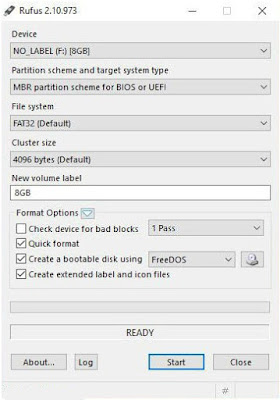
Rufus is a small tool for bootable USB creation. With Rufus you can easily make MBR or GPT partition schemes bootable USB. It is multi feature software and very effective. Rufus gives options to install any your desired operating system on a UEFI firmware enable machine. You can even installed Windows XP in UEFI mode due to it OS limitations. It does not matter which ISO you are going to copy on USB. It can be Windows 10, Windows 8, window 7 or Linux etc. You can choose the format whether it is exFAT, NTFS, FAT32 pr UDF and select ISO file. It is a very high performas software and create bootable USB in very less time.
2. WinSetupFromUSB
WinSetupFromUSB is a also one of the best software for creating bootable USB and the biggest advantage of this software is that it can create USB bootable for mutiple operating system. It give choice to select more than one ISO files and create multi operating system bootable USB. It also allow to operating system in different formats like Rufus.
3. UNetbootin
This tool is very simple having not more confusing options, can creates a bootable USB flash drive very easily. It best for creating Live USB falsh drives for Linux distros. It has a builtin feature for many of popular Linux distros and also open source for operating system FreeBSD.
Connect USB drive and select your desired option it will automatically download ISO image file from the internet and make bootable USB FOR YOU. Means it does not require ISO files available in your computer it directly download it over the internet and make your required bootable USB flash drive. In case you want to create any other operating system bootable USB. Your require a ISO image file and than you go for creation.
4. Universal USB Installer
It is also one of the best tools for creating of bootable usb drive. It give links to download distro ISO also provide support to some more ISOs. with the links you download ISO file and make bootable usb very easily.
5. Windows 7 USB/DVD Download Tool
One of the best bootable USB tool provided by Microsoft.It name is Windows 7 USB/DVD download tool but it also support many other versions of windows operating systems also.
Its operation is very easily download ISO file form internet or make it available from DVD or CD drive. Select the ISO file and with some easily option you create bootable USB drive very easily. Because of Microsoft tool it support all ISO file of windows and visual studio.
These all tools are top best tools for creating bootable usb of any operating system but you can also make bootable usb without any these tool directly from CMD of windows by reading the article .
How to make bootable windows USB without any software.
Thanks !
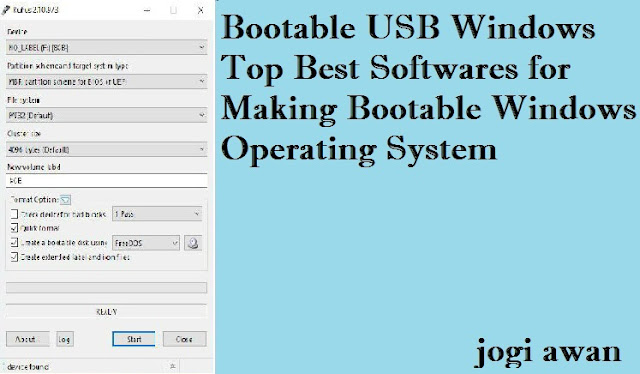













No comments:
Write Comments