How I can change my Facebook Page name
how to change a Facebook page name
In our previous post we have tell you how to create a Facebook page for your business advertisement and your post sharing in this post we are going to tell you how to change the name of your Facebook page and who to switch between to Facebook view classic view and new Facebook view .Here we also tell you to change your Facebook page name in both classic Facebook view and New Facebook view in some simple steps.
First of all you should be admin of the page to make changing on the Facebook page.
To change the Facebook page name in new Facebook view you have to do these simple steps
Step 1:
Go to your Page and click Page Settings in the bottom left.
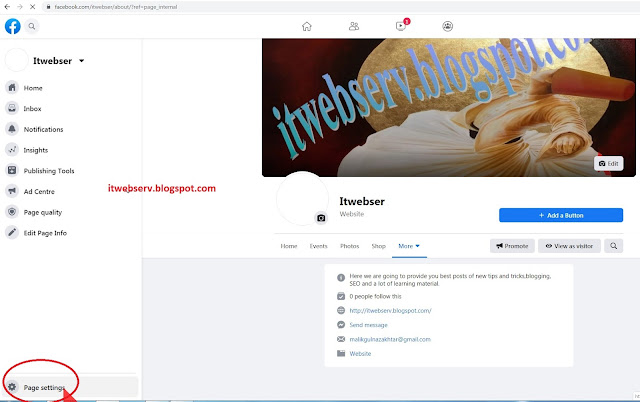 |
| Facebook page name |
Step 2:
Click Edit Page Info in the left column.
 |
| how to change Facebook page name |
Step 3:
Click your Page's name.
Step 4:
Enter a new Page name for your page as you like to show and easy to access and click Save Changes.
Step 5:
Review your request and click Request Change.
now to check it by going to address bar and enter
https://www.facebook.com/itwebser
change "itwebser" with your page name
To change the Facebook page name in Facebook classic view do these simple steps
Step 1:Click About on the left side of your Page.
 |
| how to change Facebook page name in classic view |
Sep 2:
Click Edit next to your Page's name.
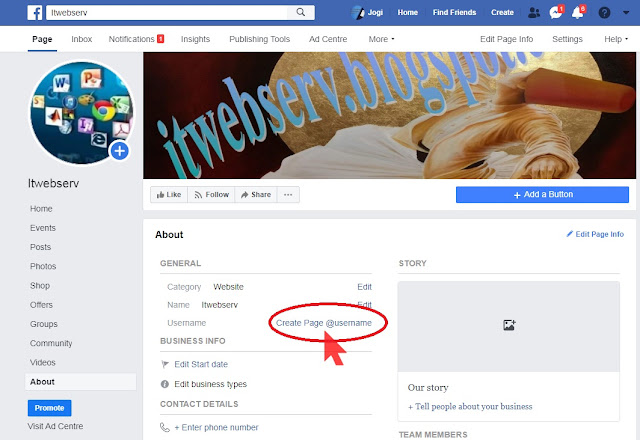 |
| how to change Facebook page name |
Step 3:
Enter a new Page name and click Continue.
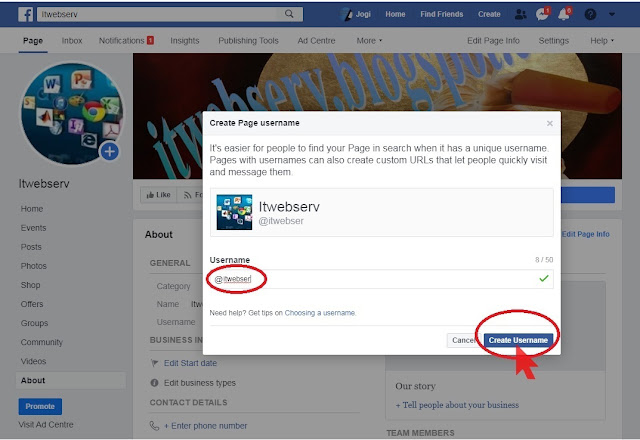 |
| Facebook page name |
Review your request and click Request Change.
Step 5:
If you don't see the option to edit your Page's name:
now to check it by going to address bar and enter
https://www.facebook.com/itwebser
change "itwebser" with your page name
How to give anyone admin access of your Facebook page ?
How to set Page role of a Facebook page ?
why a Page role set ?
If you are unable to make changing in the page name of any of page that means you are not the admin to gain access of admin or to give anyone the admin access of your page you should set the page role.
You don't have a Page role that allows you to change your Page's name. Learn how to see your Page role.
error 1
You or another admin recently changed your Page's name.
error 2
There may be limits on your Page.
error 3
You can't change the name of a regional Page if it falls under a global Page.
Your role determines what you can do on a Page.
To see your role of Facebook page on new Facebook view
Step 1:
Go to your Page and click Page Settings in the bottom left.
Step 2:
Click Page Roles in the left column.
 |
| role of Facebook page |
Step 1:
Go to your Page.
Step 2:
Click Settings in the top right.
Step 3:
Click Page Roles in the left column.
How can I switch back to Classic Facebook view
Click in the top right.Select Switch to Classic Facebook.
 |
switch back to Classic Facebook view
|
How can I switch back to New Facebook view
Select Switch to new Facebook view.
 |
switch back to New Facebook view
|










No comments:
Write Comments